取证工具 : Volatility
V3:https://github.com/volatilityfoundation/volatility3
V2:https://github.com/volatilityfoundation/volatility
Volatility基本使用命令
1 | |
Linux 端:
1 | |
Windows:
1 | |
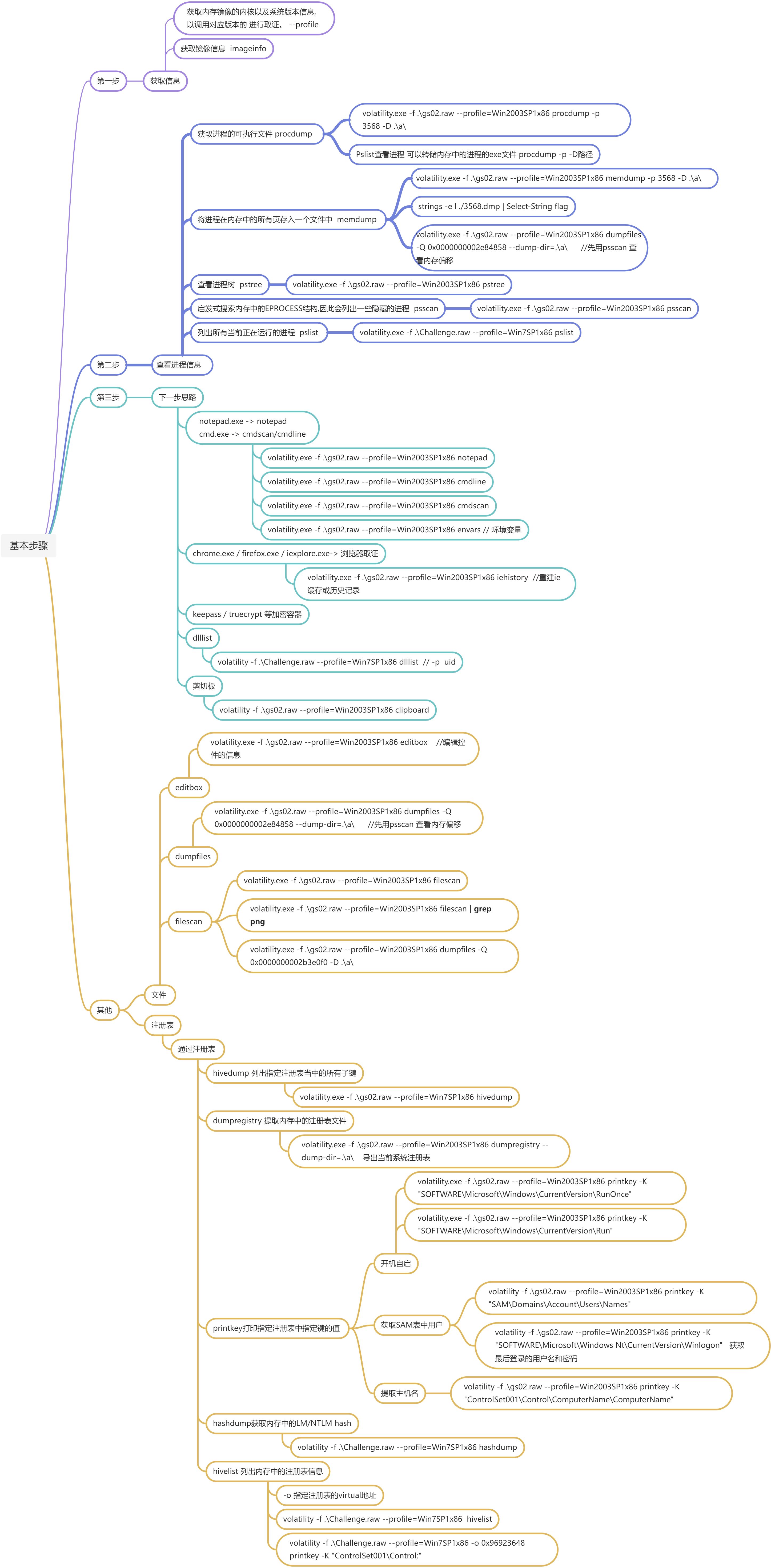
MemLabs
通过MemLabs 靶场 了解 内存取证 
Challenge
挑战说明 
分析 基本信息
volatility.exe -f .\Challenge.raw imageinfo
列出 活动 进程
volatility.exe -f .\Challenge.raw –profile=Win7SP1x86 pslist
看看cmd输出了啥
volatility.exe -f .\Challenge.raw –profile=Win7SP1x86 cmdscan
cmd 执行了demon.py 文件 看有没有输出到控制台
volatility.exe -f .\Challenge.raw –profile=Win7SP1x86 consoles
输出了 一段 16 进制 335d366f5d6031767631707f
对16进制进行转字符串 看看
不知道这是啥 先留着
根据挑战描述 有一个变量的线索 试试查看环境变量
找到个 疑点
XOR and password
需要和密码进行异或处理 嗯 密码又是啥呢
对 刚才的 乱码进行 异或 处理试试
输出了 还是很多乱码 但是 有 一个看着像半个flag
1_4m_b3tt3r}
使用hashdump dump 出 账号密码 
101da33f44e92c27835e64322d72e8b7
使用在线网站把这个碰撞出来 就得出flag 前半部分
flag{you_are_good_but1_4m_b3tt3r}
MemoryDump_Lab1
挑战说明
此挑战由三个flag 组成 
imageinfo
volatility.exe -f .\MemoryDump_Lab1.raw –profile=Win7SP1x64 psscan
查看cmd 进程
cmdline cmdscan 无果 ,查看cmd输出 consoles
volatility.exe -f .\MemoryDump_Lab1.raw –profile=Win7SP1x64 consoles
发现 一串 base64 码 ZmxhZ3t0aDFzXzFzX3RoM18xc3Rfc3Q0ZzMhIX0=
解码 得到 第一个flag
返回查看进程
volatility.exe -f .\MemoryDump_Lab1.raw –profile=Win7SP1x64 pslist
有一个mspaint.exe 这是一个画图软件
提取为数据 查看
用Ubuntu 使用 gimp 打开 数据以图片查看
调节参数
得到个flag 反转之后就是flag 了
返回前看 cmdline 好像有一个RAR包 尝试提取出来 看看
volatility.exe -f .\MemoryDump_Lab1.raw –profile=Win7SP1x64 cmdline
volatility.exe -f .\MemoryDump_Lab1.raw –profile=Win7SP1x64 filescan | Select-String rar
使用 dumpfiles 提取 rar 文件
volatility.exe -f .\MemoryDump_Lab1.raw –profile=Win7SP1x64 dumpfiles -Q 0x000000003fac3bc0 -D .\a<br />改名 mv .\file.None.0xfffffa8001034450.dat .\file.None.0xfffffa8001034450.rar
打开需要 密码
注释 密码 是 Alissa’s 用户的NTLM hash 值 
使用hashdump dump出来
volatility.exe -f .\MemoryDump_Lab1.raw –profile=Win7SP1x64 hashdump
转换成大写
a.upper() 大写
a.lower() 小写
得出 第三个flag
MemoryDump_Lab2
通过说明 了解到 三个 flag
可能存在于 环境 – 浏览器 – 密码管理器 ??
imageinfo
查看环境变量 发现存在很多base64 加密 的 文件夹 名
volatility.exe -f .\MemoryDump_Lab2.raw –profile=Win7SP1x64 envars
解码 ZmxhZ3t3M2xjMG0zX1QwXyRUNGczXyFfT2ZfTDRCXzJ9
获得得一个flag
使用filescan 查看 存在哪些文件 一一 提取出来 看看
只 dumpfiles 两张图片
volatility.exe -f .\MemoryDump_Lab2.raw –profile=Win7SP1x64 dumpfiles -Q 0x000000003fce1c70 -D .\a<br />这张信息里面有个 pass sword is xxx 有点信息  查找压缩文件 无果
查找压缩文件 无果
看看cmd 输出了什么 打印命令行参数
volatility.exe -f .\MemoryDump_Lab2.raw –profile=Win7SP1x64 cmdline
.kdbx 文件 可能存在flag 这个kdbx 文件需要密码 打开 刚刚已经获取到一个密码了 尝试提取

提取出
使用keepass password 软件打开
得2个flag
题目说还有一个和 浏览器 相关
volatility — plugins=plugins/ -f MemoryDump_Lab2.raw iehistory 无果
volatility — plugins=plugins/ -f MemoryDump_Lab2.raw chromehistory
下载 链接
https://mega.nz/folder/TrgSQQTS#H0ZrUzF0B-ZKNM3y9E76lg
下载文件
打开之后 要密码 
注释提示是 第一关的 flag小写
https://www.cmd5.com/hash.aspx?s=123456
加密 为 SHA1
打开 获得第三个flag
MemoryDump_Lab3
关键点 脚本 一个flag 两部分 steghide 工具
imageinfo
查看cmd输出 命令行参数
volatility.exe -f .\MemoryDump_Lab3.raw –profile=Win7SP1x86 cmdline
发现两个文件 
使用filescan dumpfiles
得到两个文件  一个base64 一个py 加密 算法文件
一个base64 一个py 加密 算法文件
py文件的大概意思就是对 vip.txt 文件进行 解码
再对 解码后的 字符串 进行三次XOR 异或
得出前半段 flag inctf{0n3_h4lf
根据提示 我们安装了一个工具 steghide
是一个隐写工具 ,那就需要寻找被隐写的文件 
filescan 寻找 图片
volatility.exe -f .\MemoryDump_Lab3.raw –profile=Win7SP1x86 filescan | Select-String jpeg
png ,jpg 文件太大 不太像 只有jpeg 文件 提取 
steghide extract -sf file.jpeg
使用工具提取 密码是 前半部分 flag 
MemoryDump_Lab4
数据被删 ,内存转储 。。。
volatility.exe -f .\MemoryDump_Lab4.raw –profile=Win7SP1x64 psscan
查看进程 有浏览器 查看浏览器 记录
volatility.exe -f MemoryDump_Lab4.raw –profile=Win7SP1x64 iehistory
之后查看到 ecrets.txt、flag.txt.txt、Important.txt.txt等 文件
一 一 提取出来

只提取出了Important.txt SCHEDLGU.txt 文件 
没啥信息 根据挑战信息 可能要查看MFT 表 
mftparser - 扫描并解析潜在的 MFT 条目
\volatility.exe -f MemoryDump_Lab4.raw –profile=Win2008R2SP1x64 mftparser > mft.txt
在 mft 条目里面 寻找刚才的那 几个 文件
在 Important.txt 下 找到flag 
FLAG
inctf{1_is_n0t_EQu4l_7o_2_bUt_th1s_d0s3nt_m4ke_s3ns3}
MemoryDump_Lab5
三个flag 只有获取到第一个flag 才能获取到第二个flag
内存转储 文件很怪 
imageinfo
查看进程
volatility.exe -f .\MemoryDump_Lab5.raw –profile=Win7SP1x64 pstree
发现两个大写的 NOTEPAD.exe 记事本程序 提取看看
volatility.exe -f .\MemoryDump_Lab5.raw –profile=Win7SP1x64 procdump -p 2724 -D .\a<br />
使用IDA 进行查看
进行反编译 找到一堆 eax 寄存器 寄存器里面存了单个的字符 flag
按R 对 进制进行 快速转换 
bi0s{M3m_l4b5_OVeR_!}
volatility.exe -f .\MemoryDump_Lab5.raw –profile=Win7SP1x64 iehistory
找到一串字符串 base64
ZmxhZ3shIV93M0xMX2QwbjNfU3Q0ZzMtMV8wZl9MNEJfNV9EMG4zXyEhfQ
解码 
flag{!!w3LL_d0n3_St4g3-1_0f_L4B_5_D0n3!!}
前面提到很奇怪的文件
filescan 查看一下
提取一下 图片 和 rar 压缩包
volatility.exe -f .\MemoryDump_Lab5.raw –profile=Win7SP1x64 dumpfiles -Q 0x000000003eed56f0 -D .\a<br />

MemoryDump_Lab6

imageinfo
volatility.exe -f .\MemoryDump_Lab6.raw –profile=Win7SP1x64 cmdline
看到一个flag.rar 文件 
提取之后要密码
找密码可以使用 搜索关键字 查找
.\volatility.exe -f .\MemoryDump_Lab6.raw –profile=Win7SP1x64 envars | Select-String password
easypeasyvirus
在环境变量中找到 密码 
得到后一半 flag
volatility –plugins=plugins/ -f MemoryDump_Lab6.raw –profile Win7SP1x64 chromehistory > chromehistory.txt
找一下 chrome 的 浏览器 记录
找到个pastebin链接 
里面有一段链接 打开是篇文章
https://docs.google.com/document/d/1lptcksPt1l_w7Y29V4o6vkEnHToAPqiCkgNNZfS9rCk/edit
浏览文章的时候 发现又一段 链接
https://mega.nz/#!SrxQxYTQ
结果 要密码 。。 感觉有点套娃了 
这里 看了wp之后 发现 找这个密钥 必须 输入 几个好的参数 不然
会出现一堆key 。。。
strings MemoryDump_Lab6.raw | grep “Mega Drive Key”
在内存中寻找 字符串
在这里看到Key值 zyWxCjCYYSEMA-hZe552qWVXiPwa5TecODbjnsscMIU
下载之后是图片
打不开 可能存在文件错误 需要恢复 
png文件头查看 百度 png文件头 
进行对比
发现 49 被改成了69 改回来 成功 
内存取证 告一段落 ,接这就是流量分析 ????

